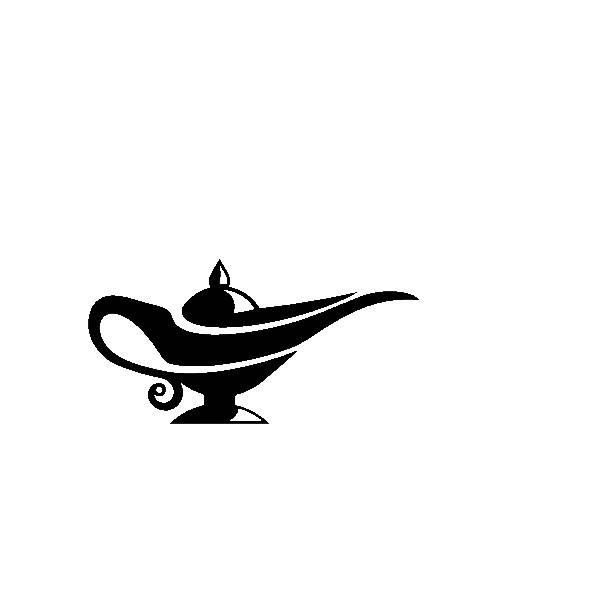Creating a Social Media Calendar That Actually Works

Social Media – *sights*.
Let’s be real. Social media feels daunting, right?
The algorithm’s a mystery. Everyone’s chasing viral moments. And somewhere between the perfect sunset drone shot and the 47th post about “living the dream,” it all starts to blur together.
But here’s the thing…
You’re not trying to be an influencer. You’re not chasing a million followers. You just want bookings. Revenue. Real customers walking through your door or climbing onto your boat.
And you absolutely don’t need to go viral to get that. A simple, strategic system that keeps you showing up consistently without burning out will do – a social media calendar.
Let’s build one (that actually works).
Why marine businesses need a social media calendar (even small ones)
Think about how your customers actually discover and book water experiences these days.
Someone’s planning a trip to your area. They pull out their phone and start researching. Nearly three out of four consumers rely on social media when making purchase decisions, and 67% of people make at least one purchase influenced by social media every single month.
So there’s high chances that your social media presence is the first impression. It’s where potential customers decide whether to reach out, visit your website, or keep scrolling to your competitor.
But here’s where most marine businesses drop the ball: inconsistency.
You post three times in one week when you remember, then nothing for a month. Or you show up every day for two weeks, burn out, and disappear again.
A social media calendar provides structure to your content planning, helping businesses stay consistent and aligned with marketing goals. It reduces those last-minute scrambles, keeps your team on the same page, and ensures you don’t miss important dates like peak booking season or local events.
How to create a social media calendar that actually works
⚓ Step 1: Start with your actual goals (not vanity metrics)
Before you start planning posts, get crystal clear on why you’re doing this.
Your goal probably isn’t “get 10,000 followers.” It’s something like:
- Fill more boat tours during shoulder season
- Book out your surf lessons in advance
- Get enquiries for private yacht charters
- Build trust so people choose you over competitors
Once you know your real goals, everything else gets easier.
Let’s say your goal is to book more diving trips. Your content strategy becomes:
- Showcase your offering – Let people see the dive sites, the boat, the experience
- Build trust – Share customer testimonials, buddy checks, your experienced team
- Present your knowledge – Position yourself as the local expert on marine life, conditions, best spots
Notice what’s not on that list? Getting likes. Trendy audio. Going viral.
Those things might happen (and cool if they do), but they’re not your goal. Your goal is bookings.
⚓ Step 2: Define your posting frequency (and be realistic)
Industry data from 2025 shows that brands typically post on Instagram between 3-5 times per week, while Facebook sees optimal engagement with 1-2 posts per day. But here’s the reality for small to medium marine businesses…
You’re not Patagonia. You don’t have a content team.
A sustainable posting frequency is somewhere between 1-3 times per week. More than that? You’re probably overwhelming yourself (and your audience).
You want to stay in the audience’s mind, but you also don’t want to post so frequently that you overwhelm their feeds and potentially drive them away.
Pick a realistic number. Lock it in. Consistency beats intensity, every single time.
⚓ Step 3: Choose your content buckets
Content buckets are categories that guide what you post. They keep your content varied and strategic.
These four buckets hit differently for marine businesses:
Educational – Build trust and positions yourself as the local expert
- Best diving spots in [your area] and when to visit them
- What to bring on a boat charter
- Common questions first-time kitesurfers have
- Marine life you might spot this season
- Weather and tide tips
Entertaining – Show the fun, human side of what you do
- Behind-the-scenes moments
- Customer reactions (with permission)
- Team stories and personalities
- Bloopers, real moments
- Local culture and vibe
Inspirational – Make people feel something
- Stunning location shots (sunrise sessions, calm waters, wildlife encounters)
- Customer testimonials and stories
- Your “why” – what keeps you doing this work
- Environmental conservation efforts you support
Promotional – The direct pitch (but use sparingly)
- Special offers and early bird discounts
- New services or routes
- Limited availability announcements
- Gift voucher options
- Last-minute deals
A successful social media strategy combines various content types to maintain engagement and provide value to your audience. Aim for a mix. If every post is promotional, people tune out. If you never mention your services, no one knows what to book.
A good ratio? For every one promotional post, share three educational/entertaining/inspirational posts.
Need some fresh content for your socials? Check out our content creation services tailored for tourism and marine businesses.
⚓ Step 4: The Ideas Dump + Calendar system
This is where planning actually gets simple.
Phase 1: The Ideas Dump
Create a running list where you capture content ideas the moment they pop into your head.
You could use:
- A simple Excel sheet
- A Notion database
- Even just a note on your phone

Include:
- Idea – Quick description of the post
- Score – Rate it: Yay! (love this idea), Ok (decent), or Na (weak but keeping it)
- Content bucket – Which category it fits
- Inspiration – Did you see it on another account? Have a link? Just a random thought?
Don’t overthink this. When you see a post style you like from another surf school in Bali or a kite center in Vietnam, note it. When you have a random idea while scrubbing the boat deck, add it.
This dump list becomes your goldmine when it’s time to plan content.
Phase 2: The Actual Calendar
Social media calendars should show upcoming posts arranged by date and time, with platforms and content types clearly organised. But, again, don’t overcomplicate it.
Your calendar should include:
- Status – Idea, Draft, Scheduled, Posted
- Type – photo or video format, infographic
- Date and time – When it goes live
- Caption draft – Even just bullet points
- Platform – Instagram, Facebook, both?
- Content bucket – Which category
- Visuals needed – What photo/video you’ll use, link to your assets

Set aside 1-2 days at the beginning of each month to plan everything. Pull from your Ideas Dump, starting with your “Yay!” rated ideas. If you run out of these, resource to the Ok and Na ones.
Remember: you want to show up for your clients and future customers, not hit 1 million views and go viral. Schedule the posts. Then you’re done.
The time you save not doing ad-hoc posting every few days? It’ll amount to triple what you spent planning.
⚓ Step 5: Use scheduling tools (seriously, just do it)
Using social media management tools eliminates the need to juggle multiple social platforms and allows you to upload media, get approvals, and collaborate in a single hub.
You’ve got options:
- Meta Business Suite (free, handles Instagram and Facebook)
- Later (great for visual planning)
- Hootsuite or Buffer (if you’re managing multiple platforms)
- Notion + Meta (our personal favorite combo for small teams)
Meta Business Suite has some annoying quirks (like not being able to tag collaborators when scheduling), but it does the job. And it tells you when your followers are most active, so you can schedule posts for peak times*. Instead of manually posting at different times, tools with analytics can automatically identify the best times to post by analysing audience engagement patterns.

Schedule everything in one sitting. Then spend your actual days running your business, not
Note: Consider seasonality and local events
For marine businesses, this is huge.
For example, consumers tend to be more likely to book a vacation in January. If you’re a travel brand, this is a good time to post appealing images of travel destinations.
When are tourists flooding your area? That’s when you post more frequently and lean heavily into promotional content.
Environmental awareness days such as World Oceans Day, and similar observances are natural fits for marine businesses to share. They’re chances to showcase your values.
If you know a massive swell is coming or the water’s about to be crystal clear, post about it. Real-time relevance gets engagement.
You should also consider current events when planning your posts. If a national disaster or conflict occurs, for instance, you should be prepared to unschedule posts in order to be sensitive to these events or add a post to show your support.
⚓ Step 6: Listening, monitoring, and adjusting
Once your posts are scheduled, you’re not done. Social media is called “social” for a reason.
Respond to comments and DMs quickly – Someone asking about availability? Reply fast. The faster you respond, the more likely they book.
Track what actually works – After posts go live, track their performance and identify what gets the most engagement or drives results. Which posts get saved? Shared? Which ones get comments versus just likes? Double down on what works.
Engage with your community – Follow local businesses, comment on posts from customers who tag you, share user-generated content (with permission). Social media isn’t a broadcast channel. It’s a conversation.
Common mistakes marine businesses make (and how to avoid them)
Mistake 1: Only posting when you remember Solution: Schedule in batches. Even 4 posts scheduled is better than zero posts live.
Mistake 2: Only posting promotional content Solution: Use the content bucket ratio. For every promotional post, share 3 other types.
Mistake 3: Ignoring comments and DMs Solution: Set aside 10 minutes daily to respond. Treat your social media inbox like your email.
Mistake 4: Using only drone shots and sunset photos Solution: Mix it up. Unexpected edits, lo-fi moments, humor and honesty are the things that interrupt a feed – memorability beats polish.
Mistake 5: Comparing yourself to big brands Solution: You’re not Red Bull. You don’t need their budget or their team. Focus on showing up consistently with authenticity.
Mistake 6: Never tracking performance Solution: Check your insights monthly. What’s working? Do more of that.
Social media is part of a bigger picture
Here’s the truth: social media alone won’t fill your calendar.
It’s one piece of your online presence. You capture new crowds with paid ads, you capture interest with a strong website, and you secure a sale with consistent posting and trust-building.
Social media builds awareness and trust. Your website closes the deal. Your local SEO gets you discovered. Email marketing nurtures leads. They all work together.
But social media? It’s where people go to feel out whether they like you. To see if you’re legit. To get a sense of the vibe before they book.
Show up consistently, and you’ll be top of mind when they’re ready.
Final thoughts: Consistency beats perfection (every time)
Creating a social media calendar that actually works isn’t about having the perfect aesthetic or cracking the algorithm.
It’s about showing up. Being consistent. Sharing your knowledge, your personality, and what makes your ocean business special.
Start simple:
- Define your goals
- Pick a realistic posting frequency (1-3x per week)
- Choose your content buckets
- Create an Ideas Dump and a monthly calendar
- Use a scheduling tool
- Engage and adjust based on what works
Do that, and you’ll have a social media presence that doesn’t drain you—one that actually supports your business goals.
At the end of the day, you’re not after likes. You’re building a business. And a well-planned social media calendar is one of the smartest tools you can use to do exactly that.
Need help getting your social media strategy dialed in? That’s exactly what we do at Wander Desk. Reach out and let’s chat about building a calendar that actually works for your marine business.
See how we helped a marine conservation NGO in Philippines building their social media calendar.